Find me here
Can I change my Skype Name or display name
Changing your Skype Name or display name
It’s not possible to change your Skype Name. If you want to have a different Skype Name, you will need to create a new account.
To change your display name, you don’t need to create a new account.
Your display name is listed in the contact lists of your friends and it also appears when you call or instant message someone on Skype.*
To change your display name:
- Sign in to Skype.
- In the Skype bar, click your display name.
- Your profile is displayed in the right side of the window. When you click your name, the edit box appears.

- Type the display name you want to use and click the tick icon or press Enter. Your name is changed.
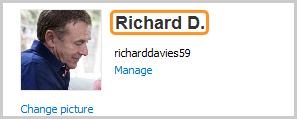
*Your friends can also change the way your name is displayed in their Skype contact lists, so the display name you see for yourself isn’t necessarily the one they see for you. You can also change a contact’s name: just right-click on it in your contact list and choose Rename. This only changes the name in your Skype, not theirs.
Can I change my Skype Name or display name
Changing your Skype Name or display name
It’s not possible to change your Skype Name. If you want to have a different Skype Name, you will need to create a new account.
To change your display name, you don’t need to create a new account.
Your display name is listed in the contact lists of your friends and it also appears when you call or instant message someone on Skype.*
To change your display name:
- Sign in to Skype.
- In the Skype bar, click your display name.
- Your profile is displayed in the right side of the window. When you click your name, the edit box appears.

- Type the display name you want to use and click the tick icon or press Enter. Your name is changed.
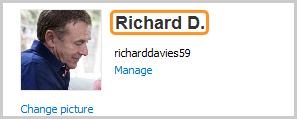
*Your friends can also change the way your name is displayed in their Skype contact lists, so the display name you see for yourself isn’t necessarily the one they see for you. You can also change a contact’s name: just right-click on it in your contact list and choose Rename. This only changes the name in your Skype, not theirs.